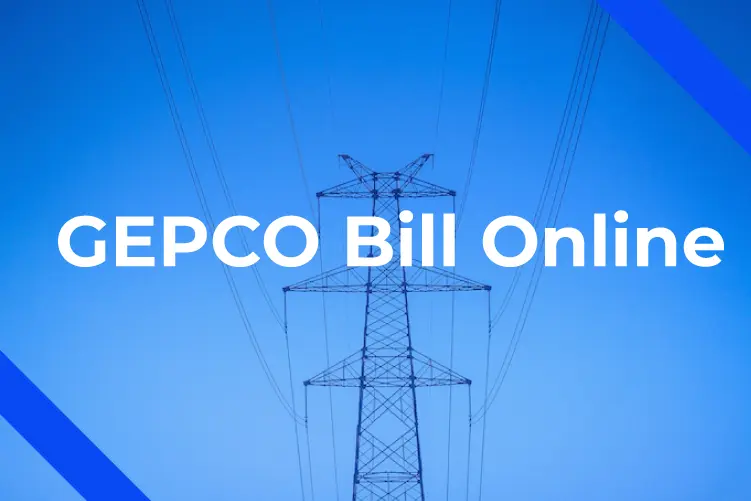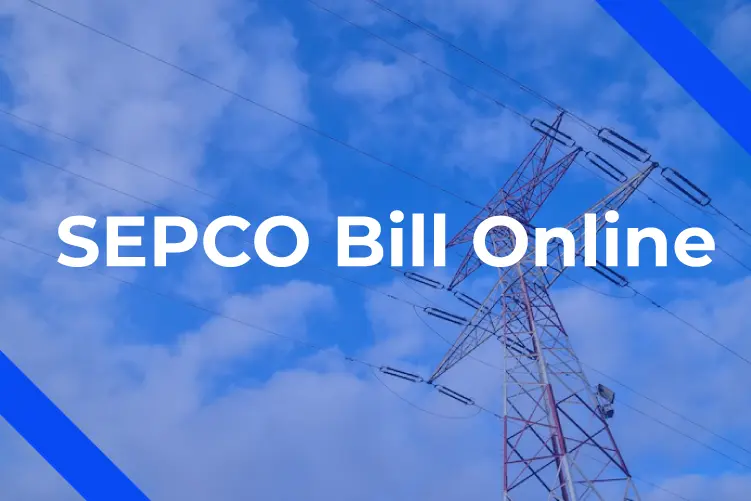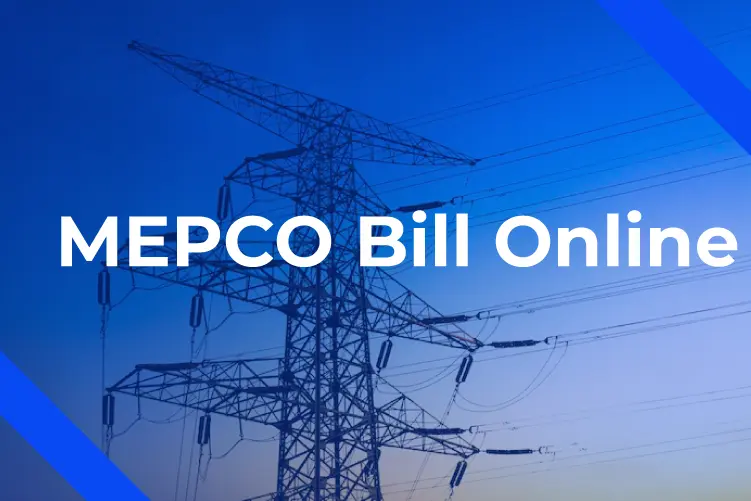In this fast-paced era, time is of the essence, and every second counts. Gone are the days of standing in long queues and battling through paperwork just to pay your electricity bills. Keeping your convenience at priority, introducing our LESCO Bill Online, a convenient and hassle-free solution that brings simplicity and efficiency to your fingertips. Let’s dive into the world of LESCO Bill Online, exploring its benefits, features, and how it can transform the way you handle your electricity bills.
LESCO stands for Lahore Electricity Supply Company. The company started its services in 1998 and is responsible for serving electricity to Lahore, Sheikhupura, Okara, Kasur, and many villages near these cities.
How to Check LESCO Bill Online
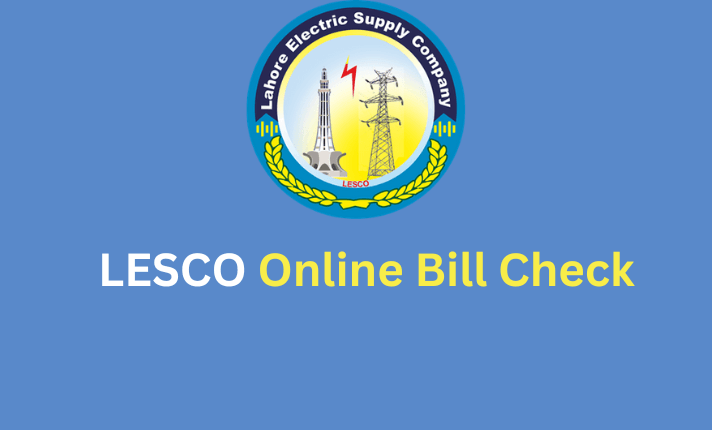
Follow these steps if you want to get your Lesco Bill Online in no time.
- Visit the website trackbill.
- You must enter the 14- Digit reference number to get your duplicate bill.
- A bill will appear on your screen with the bill amount and Due date
- Click on view full bill to see your entire bill online
If you want to print your online bill, then you have to follow these steps
- Once you have opened your entire bill, press CTRL+P
- A new print page will open; select save as PDF if you want to download your bill on your device
- If you’re going to print it, select the Page size and click on print to get your Duplicate bill in hard copy.
What is the 14-Digit Reference Number on LESCO Bill Online?
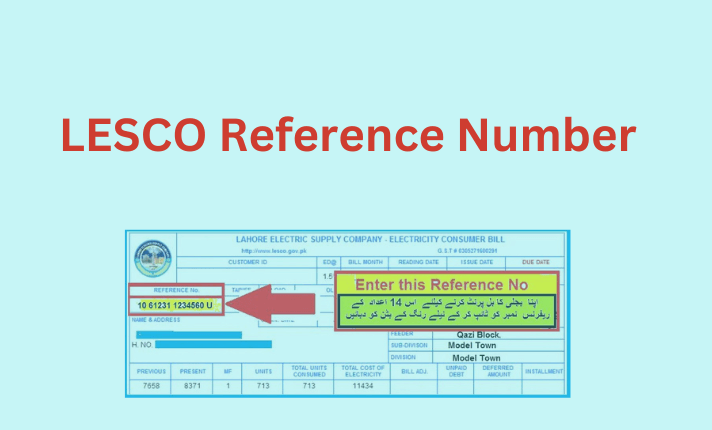
To check your bill online, you must know your 14-digit reference number. It’s a type of serial number that Lesco provides to each user.
You can fill out your complaint and check your bill online through this reference number.
How do I locate the Reference number on LESCO Bill?
You need an old LESCO bill to locate the reference number on your bill. Then check your old bill; there is a 14-digit number under the reference No box. This number is your reference number. You can easily use it to check your bill, fill complaints and many more.
How to Pay LESCO Bill?
There are many ways for the payment of your bill; you can either pay it offline by visiting a bank with your original bill or a duplicate bill. Or you can sit back at home and pay it online with your 14-digit reference number through different online banking Apps.
Following are the methods which can be used to pay your LESCO bill online or offline:
- All Commercial Banks
- 1-link ATMs
- Online Banking Apps
- Easypaisa Apps or Retailors
- JazzCash Apps or Retailor
- All Post Offices
How to Pay my LESCO Bill through Online Banking Apps?
To pay your bill online through banking Apps. First, you need an online bank account with the ability to pay bills online and then follow these steps to pay your bill.
- Download your mobile app for online banking
- Then log in with your account
- Select the Bill Payment option
- Now select the electricity bill
- All the list of electric companies will appear on your screen, and from that list, select LESCO Bill.
- Enter the 14-digit reference number and then select continue
- The total due amount of your bill will appear on your screen. Select the payment option to pay your Lesco Electric Bill.
You can use these steps to pay any electric company bill in Pakistan through your banking App.
What areas are under LESCO?
Lesco is one of the biggest electric companies in Pakistan, and many areas come under it. Here is the list of regions where Lahore Electricity Supply company is responsible for electricity provision.
- Central Lahore
- Eastern Lahore
- South–Eastern Lahore
- Okara
- Kasur
- Sheikhupura
- Nankana
If you live in these areas, you can quickly check your Lesco Bill Online with the help of our site.
Benefits of LESCO Bill Online
LESCO Bill Online offers numerous benefits that enhance your billing experience and simplify the management of your electricity bills. Let’s explore some of the key advantages
Convenience
With our online bill, you can say goodbye to the inconvenience of visiting payment centers or standing in long queues. The online platform allows you to access your bills from anywhere, at any time, using just a click. It saves you valuable time and effort by eliminating the need for physical visits.
Time-Saving Efficiency
Traditional payment methods often involve time-consuming processes. LESCO Bill streamlines the billing process, allowing you to make payments quickly and efficiently. It eliminates the need for manual paperwork, reducing administrative tasks and freeing up your time for other important activities.
24/7 Accessibility
LESCO Bill provides round-the-clock accessibility, enabling you to manage your bills at your convenience. You no longer have to worry about payment centers’ opening hours or rush to beat deadlines. The online platform is available 24 hours a day, seven days a week, ensuring that you can make payments whenever it suits you best.
Paperless Convenience
By opting for our online LESCO bill, you can contribute to environmental sustainability and reduce paper clutter. The platform allows you to go paperless by storing your billing history and records digitally. You can access your payment history and invoices online, eliminating the need for physical receipts and reducing paper waste.
Access to Billing History
It also provides you with instant access to your billing history. You can view and download previous invoices and payment receipts whenever needed. This feature allows you to keep track of your past transactions, making it easier to reconcile payments and maintain accurate financial records.
FAQs
Is there any way to check my LESCO Bill Online through my CNIC?
No, to check your bill online, you need your reference number; there is no way you can use your CNIC to check your bill. Enter the 14-digit reference number to check your bill online.
Does LESCO provide an installment option on my bill?
Yes, Lesco offers an installment option to it’s consumer. You can pay your bill in three installments. Visit your nearest Lesco office to get installments on your bill.
How to apply for New Connection in Lesco?
Visit your nearest Lesco office if you want to apply for a new connection in LESCO. Tell them you want to use it for a new connection. Provide them with your CNIC on which your connection will be registered; fill in the new connection foam, and within 30 days, your new connection will be installed.
What is Lesco Bill Online Taxes?
When you pay your monthly bill, you pay for the units you have consumed and these taxes. So you need to know what types of taxes you are paying with Lesco Bill.
Here is the list of taxes which is included on your GEPCO Bill every month
· FPA
· T.R Surcharge
· F.C Surcharge
· GTS
· OTR Tariff Adj
· Deferred Volume
Conclusion
LESCO Bill Online is a remarkable solution by Trackbill.pk that empowers you to take control of your electricity bills like never before. By embracing this convenient and efficient platform, you can access and manage your bills from the comfort of your own home, at any time that suits you best. The platform’s user-friendly interface and provides a smooth and worry-free experience.
In addition to managing your LESCO bills online, you can also simplify your GEPCO bill payments using our convenient GEPCO Electricity Cost Calculator. This tool makes it easy to estimate and understand your electricity expenses.