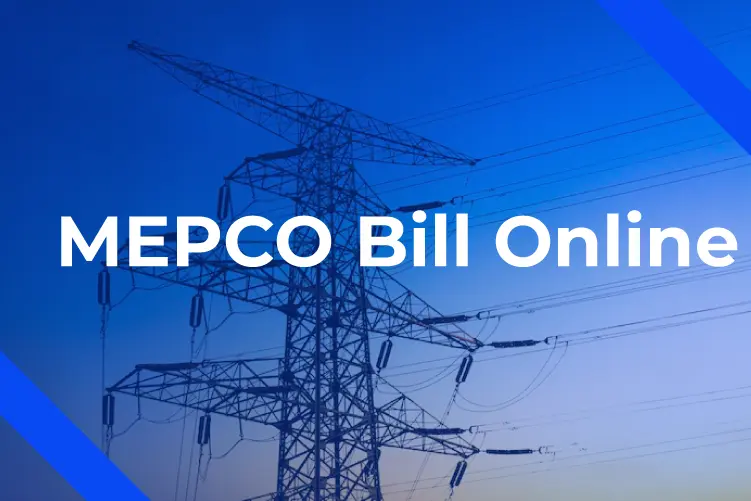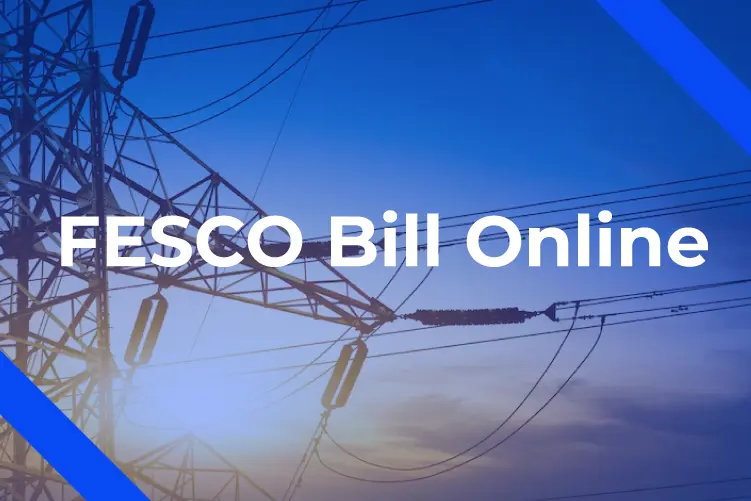K-Electric, formerly known as Karachi Electric Supply Company Limited, is the sole power utility company responsible for generating, transmitting, and distributing electricity to the city of Karachi, Pakistan. Serving millions of customers, K-Electric plays a vital role in meeting the electricity needs of the region.
As a consumer of electricity, it is important to have a clear understanding of your monthly bills. We will delve into the various aspects of K-Electric bills, providing you with the knowledge to better comprehend and manage your electricity expenses. From billing components to payment options and tips for reducing your bill, let’s explore everything you need to know about K-Electric bills.
Components of K-Electric Bill

Understanding the different components of your K-Electric bill is crucial for effective budgeting. Here are the key elements you will typically find on your bill
Billing Period
Billing period indicates the duration for which the bill is generated, usually spanning a month.
Meter Reading
The meter reading reflects the amount of electricity consumed during the billing period, measured in kilowatt-hours (kWh).
Tariff Rate
K-Electric offers various tariff rates, depending on the customer category (e.g., residential, commercial, industrial) and the level of electricity consumption.
Billing Units
These are the total units of electricity consumed during the billing period, calculated by subtracting the previous meter reading from the current reading.
Applicable Charges
K-Electric bills include charges such as energy charges, fuel adjustment charges, and taxes. These charges may vary based on the tariff and government regulations.
Late Payment Charges
If the bill is not paid within the due date, late payment charges may be levied. It is important to pay your bill on time to avoid additional costs.
How to check K-Electric Bill Online
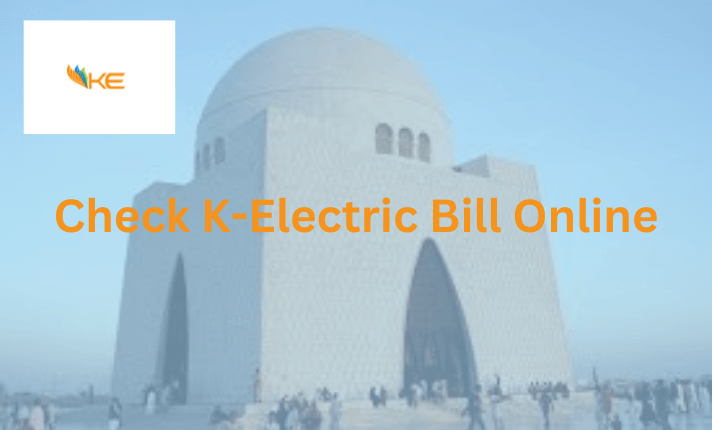
Follow these steps to check electric bill online
- Go to trackbill.pk
- Enter the 13-digit Account Number
- Then press the Check bill Button
- Your latest bill will appear on your screen. To view the entire bill, click on View Full Bill.
- The entire Bill appears on your screen with your amount and due date.
Now let’s see how to print K-Electric Bill
- After the entire bill is open, press the CTRL+P
- A new window will pop up; select Save As PDF; if you want to download your bill or if you want to print this bill, select the printer and then click on print.
What is the 13-Digit Account Number, and Where to Find it
A 13-Digit account number is your bill serial number from which you can get your K-Electric Bill Online. This number is assigned by K-Electric to you. Without this Account Number, you can’t check your bill online or pay it online. So this account number is very important to you.
To find your Account Number on your bill, you have to get your old bill and look on the top left; you will see an Account Number Box; in this box, your 13-digit account number is mentioned.
K-Electric Bill Payment Options
K-Electric offers several convenient methods for bill payment, allowing customers to choose the most suitable option:
Online Payment Methods
You can pay your bill through K-Electric’s website or mobile app using credit/debit cards, net banking, or digital wallets. You can also pay bills by visiting the designated banks through over the counter or via online banking. Another method id to use mobile banking applications to pay off the K-Electric bills.
Making Payment through Bank Mobile App
- Firstly log in to your bank App
- Secondly, Choose the Bill Payment
- Select K-Electric from the list
- Enter your K-Electric account number
- Your bill amount will appear
- Select Pay, and then your app will generate an OTP
- Enter the following OTP and then select Confirm
- Your K-Electric Bill will be paid.
EasyPaisa/JazzCash
Another way of paying bills through popular mobile payment platforms like EasyPaisa and JazzCash.
Making Payment through JazzCash
- For this method, you must have a JazzCash account.
- Then dial *786# from your Mobile.
- Now payment choices will appear on your screen; select electricity bills
- Choose K-Electric from that list
- Enter your 13-digit Account Number
- Bill amount will appear; select confirm and enter your JazzCash MPin
- Now you have successfully paid your Bill.
You can also pay your bill through EasyPaisa. The steps are almost the same, but for paying bills through EasyPaisa, you must have an EasyPaisa account instead of JazzCash. These online payment options are also available for other electricity companies under WAPDA such as SEPCO, FESCO & HESCO.
ATMs and Kiosks
You have the option to use K-Electric’s self-service kiosks or ATMs for convenient bill payments that allow you to pay your bills quickly and efficiently. These automated services are accessible at various locations for added convenience.
Customer Care Centers
Visiting customer care centers is also a convenient way of paying bills. But you cant pay online, you have to visit in person and pay the bill at customer center.
Tips for Reducing Your K-Electric Bill
To minimize your electricity expenses, consider the following energy-saving practices
Efficient Appliance Usage
In order to save electricity and reduce the bills, you should opt for energy-efficient appliances and use them judiciously. Energy efficient appliances consume less electricity which ultimately results in reduces monthly bills.
Unplug Devices
Another way of saving electricity is to unplug or disconnect electronic devices when not in use to prevent standby power consumption.
Lighting Choices
Switch to energy-saving LED bulbs and turn off lights when not required. Energy savers use less electricity compared to other lighting options. Therefore, the energy savers are the best to use if you want to reduce your monthly bills.
Coverage Areas
K-Electric has the responsibility to provide Electricity to over 22 Million people living in Karachi as we all know that Karachi is the largest city in Pakistan, and the population is increasing day by day.
Karachi has almost 30 consumer centers, such as
| Defense | Year 1 Lipari 2 | Liaqatabad | Kimz |
| FB Area | Gulshan | Nazimabad | Korangi |
| Garden Town | Malir | North Nazimabad | Bin Qasim |
| Clifton | Johar 1 | Landhi |
These are the main centers of Karachi, and K-Electric has to provide electricity in all those areas and solve all the issues of their customers.
Details on KE Duplicate Bill
All the details that you want are available on your Duplicate electricity bill. The following information can be found on the bill
- Due Date
- Taxes
- Unit consumed + Meter Reading
- Penalty after a late payment
All the information from your last 12 months is also available on the left side of your bill. Amount Paid or Unit Consumed in the previous 12 months are also available. You can also pay your account through a duplicate Bill.
Make sure to follow the payment steps to pay your bill online or through the bank.